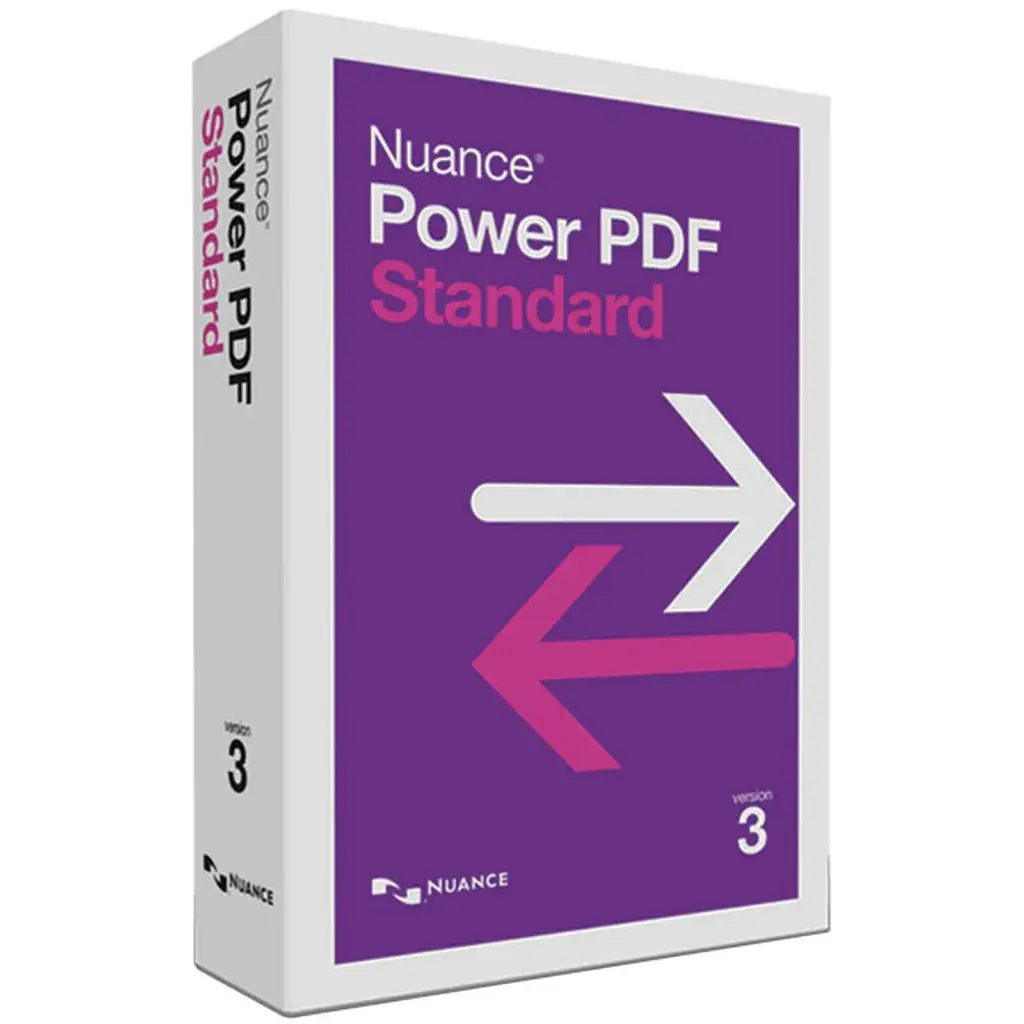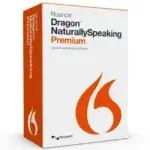In today’s fast-paced digital world, the need for efficient and reliable PDF management tools has never been greater. Kofax Nuance Power PDF Standard 3.0 stands out as one of the most comprehensive and user-friendly solutions for individuals and businesses alike. In this article, we will delve into the various advantages of this software and how it can transform your document management processes.
Key Features of Kofax Nuance Power PDF Standard 3.0
Kofax Nuance Power PDF Standard 3.0 offers a wide array of features designed to meet the needs of modern users. Below are some of the standout functionalities:
- Ease of Use: Its intuitive interface ensures that users of all skill levels can navigate and utilize the software efficiently.
- Document Conversion: Seamlessly convert PDFs to other formats such as Word, Excel, and PowerPoint.
- Advanced Editing: Modify text, images, and layouts directly within your PDF files.
- Security Features: Protect sensitive information with robust encryption, password protection, and redaction tools.
- Collaboration Tools: Annotate, comment, and share documents with team members effortlessly.
- Compatibility: Works seamlessly with Windows and integrates with cloud storage services like Google Drive, Dropbox, and OneDrive.
- OCR Technology: The Optical Character Recognition (OCR) feature allows you to convert scanned documents into editable and searchable text, which is particularly useful for digitizing old paper files.
- Batch Processing: Automate repetitive tasks by processing multiple files at once, improving efficiency for large-scale projects.
Why Choose Kofax Nuance Power PDF Standard 3.0?
Choosing the right PDF management software is crucial for productivity and efficiency. Here’s why Kofax Nuance Power PDF Standard 3.0 is a top contender:
Enhanced Productivity
The software is designed to streamline your workflow by offering:
- Batch Processing: Process multiple documents simultaneously, saving valuable time.
- Automated Tools: Features like form recognition and auto-fill reduce manual effort.
- Customizable Toolbars: Tailor the interface to suit your workflow and frequently used features.
- Fast Document Search: Locate specific content within lengthy documents using advanced search capabilities.
Cost-Effectiveness
Unlike subscription-based PDF tools, Kofax Nuance Power PDF Standard 3.0 offers a one-time purchase option, making it a cost-effective solution for long-term use. This is especially beneficial for small businesses and individuals who want to avoid recurring expenses.
User-Friendly Interface
Its clean and organized interface ensures a minimal learning curve, enabling users to maximize their productivity right from the start. The drag-and-drop functionality simplifies tasks like merging files or rearranging pages within a document.
Robust Security
With increasing concerns about data breaches, the software’s advanced security features ensure your documents remain protected at all times. These include:
- Password Protection: Restrict access to sensitive documents.
- Digital Signatures: Authenticate the identity of document authors and recipients.
- Redaction Tools: Permanently remove confidential information from documents.
Environmental Benefits
By enabling digital document management, Kofax Nuance Power PDF Standard 3.0 helps reduce paper usage, contributing to a more sustainable and eco-friendly work environment.
How Kofax Power PDF Standard 3 Enhances Business Operations
Streamlined Document Management
Efficiently organize, search, and retrieve documents with the powerful search functionality and bookmarking tools. Businesses can maintain better control over their document workflows, ensuring timely access to critical files.
Seamless Collaboration
The ability to annotate, comment, and share documents fosters better communication and collaboration among team members. This is particularly useful for remote teams and organizations with multiple stakeholders.
Compliance and Legal Standards
Ensure compliance with industry regulations by using tools like redaction to safeguard sensitive information. The software’s audit trail feature also helps track document modifications, providing accountability and transparency.
Integration with Cloud Services
Access and manage your documents from anywhere by integrating the software with popular cloud storage platforms such as Google Drive, Dropbox, and OneDrive. This ensures your files are always available, even when you’re on the go.
Real-World Applications of Kofax Nuance Power PDF Standard 3.0
For Small Businesses
Small businesses often operate on tight budgets and require tools that deliver high value for money. Kofax Nuance Power PDF Standard 3.0 offers:
- Cost-effective licensing.
- Tools for creating professional-looking invoices and contracts.
- Secure document sharing with clients and partners.
For Legal Professionals
Law firms and legal departments handle large volumes of sensitive documents daily. The software’s advanced security features and robust editing tools make it ideal for:
- Reviewing and editing contracts.
- Redacting sensitive information.
- Archiving case files in a searchable format.
For Educators and Students
Educational institutions and students can benefit from the software’s:
- Ability to convert lecture notes into editable documents.
- Tools for adding annotations and comments to research papers.
- Integration with cloud storage for easy access to files across devices.
For Enterprises
Large organizations can use Kofax Nuance Power PDF Standard 3.0 to streamline their document workflows, improve collaboration, and ensure compliance with industry standards. Its batch processing capabilities and customizable tools are particularly valuable for enterprises dealing with high volumes of documents.
Comparison: Kofax Power PDF Standard 3 vs. Competitors
When compared to other PDF tools like Adobe Acrobat, Kofax Power PDF Standard 3 offers several advantages:
- Affordability: No recurring subscription fees, making it an attractive option for budget-conscious users.
- Feature-Rich: Offers comparable features such as OCR, document conversion, and security tools at a fraction of the cost.
- Ease of Use: Designed with simplicity and functionality in mind, ensuring a smooth user experience.
- Customization: Allows users to tailor the interface and tools to suit their specific needs.
How to Get Started with Kofax Nuance Power PDF Standard 3.0
Installation and Setup
- Download the software from the official Kofax website.
- Follow the installation wizard to set up the program on your computer.
- Activate the software using your license key.
Tips for Maximizing Efficiency
- Explore the Help Section to learn about advanced features.
- Integrate the software with your preferred cloud storage service for seamless access to your documents.
- Use keyboard shortcuts to navigate the software quickly.
- Leverage the batch processing feature to handle large volumes of documents efficiently.
Frequently Asked Questions (FAQs)
Is Kofax Nuance Power PDF Standard 3.0 suitable for beginners?
Yes, the software’s intuitive interface and helpful tutorials make it ideal for users with varying levels of expertise.
Can I try the software before purchasing?
Yes, Kofax offers a free trial period for users to explore the software’s features before committing to a purchase.
What are the system requirements for Kofax Nuance Power PDF Standard 3.0?
The software is compatible with Windows operating systems and requires a minimum of 4GB RAM and 1GB of free disk space.
Is customer support available?
Yes, Kofax provides comprehensive customer support, including online resources, user guides, and direct assistance from their support team.
Conclusion
In conclusion, Kofax Nuance Power PDF Standard 3.0 is a powerful and versatile tool that caters to both personal and professional needs. Its robust features, user-friendly interface, and cost-effective pricing make it an excellent choice for anyone looking to enhance their PDF management capabilities. Whether you’re an individual user or part of a large organization, this software is sure to meet your expectations and improve your productivity.
From small businesses to large enterprises, educators, and legal professionals, Kofax Nuance Power PDF Standard 3.0 offers a comprehensive solution for managing digital documents. Make the switch to this powerful software today and experience the difference firsthand!