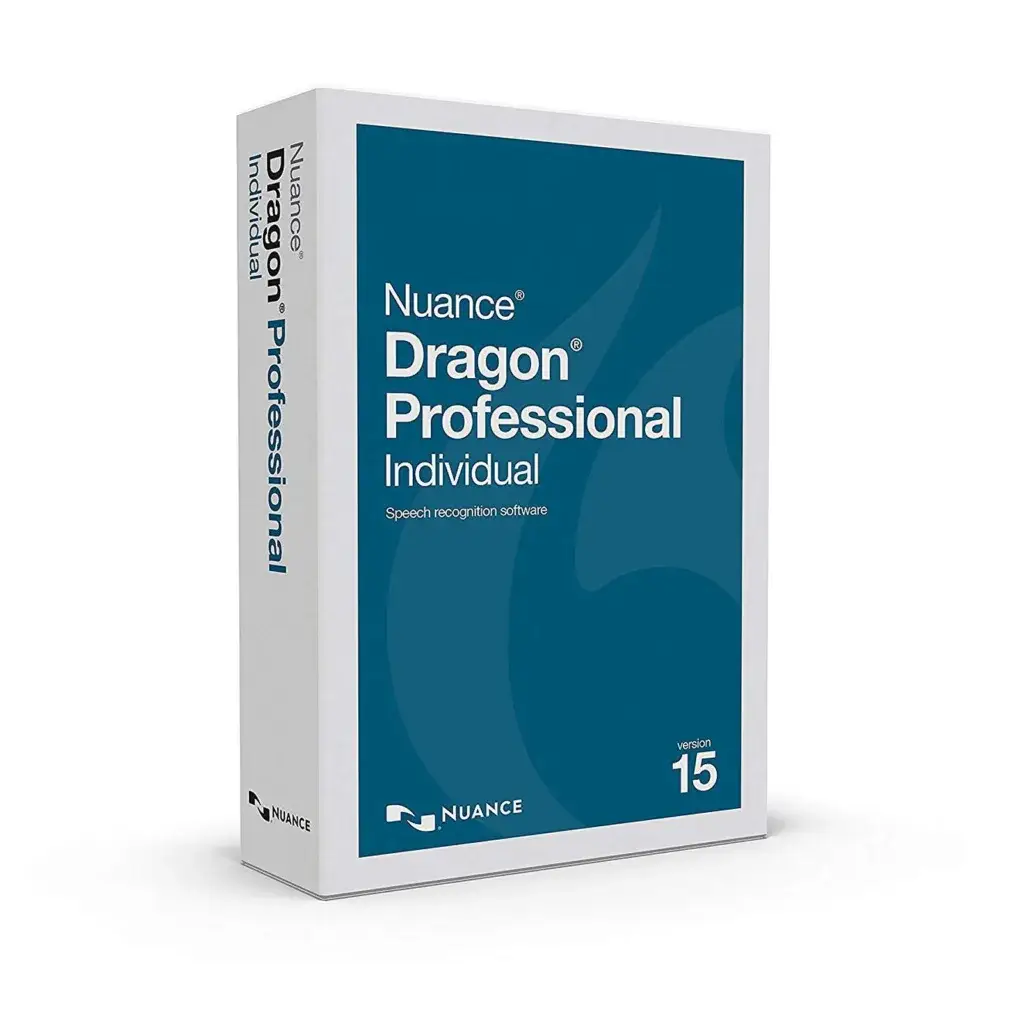In a fast-moving digital environment, efficiency and productivity have become essential for staying ahead. Whether you’re a professional, a student, or simply looking to streamline your daily routine, having the ability to quickly and accurately convert speech into text can make a significant difference. That’s where Dragon Professional Individual 15 comes in — Nuance flagship speech recognition software, powered by advanced AI and deep learning, built to transform the way you work.
This article will dive into what makes Dragon Professional Individual 15 stand out, how it works, and why it’s the go-to solution for anyone serious about speech recognition.
What is Dragon Professional Individual 15?
Dragon Professional Individual 15 is an advanced speech recognition software developed by Nuance Communications, a leader in artificial intelligence and natural language processing. This version of Dragon is designed for individuals who need accurate transcription, whether for work, school, or personal projects.
Built on Nuance’s cutting-edge Deep Learning technology, Dragon Professional Individual 15 adapts to your voice, accent, and even your unique way of speaking. This ensures unparalleled accuracy and speed, making it one of the most reliable tools on the market.
Key Features of Dragon Professional Individual 15
Industry-Leading Accuracy
Dragon Professional Individual 15 boasts up to 99% accuracy right out of the box. Thanks to its deep learning capabilities, the software continually adapts to your speech patterns, environmental noise, and even changes in your voice over time (such as when you’re tired or under the weather). This makes it ideal for users with accents or those who frequently switch between languages.
Voice Customization and Vocabulary
One of Dragon’s standout features is its ability to customize vocabulary for specific industries or personal needs. Whether you’re a lawyer, medical professional, or tech enthusiast, you can add specialized terminology, acronyms, and phrases that Dragon will recognize with ease.
Seamless Integration with Popular Applications
Dragon Professional Individual 15 integrates effortlessly with popular productivity tools like:
- Microsoft Word and Excel
- Outlook
- Google Docs
- CRM software (e.g., Salesforce)
This means you can dictate emails, draft documents, and even fill out forms in real-time without needing to switch between applications.
Advanced Voice Commands
Dragon goes beyond transcription by allowing users to create voice commands to automate repetitive tasks. For example, you can create a command like “Insert Signature” to add your signature to a document or “Open Project File” to access a specific folder instantly.
Offline Capability
Unlike many cloud-based speech recognition tools, Dragon Professional Individual 15 works entirely offline. This ensures your data remains secure while providing uninterrupted access to its powerful features, even in areas with limited internet connectivity.
Who Should Use Dragon Professional Individual 15?
Dragon Professional Individual 15 is perfect for a wide range of users, including:
Professionals
Whether you’re a lawyer drafting contracts, a journalist transcribing interviews, or a consultant creating reports, Dragon drastically reduces the time spent on writing and editing documents. Its ability to handle specialized terminology makes it invaluable for professionals in fields like law, medicine, and engineering.
Students and Academics
For students working on essays, dissertations, or research papers, Dragon Professional Individual 15 streamlines the writing process. Its transcription accuracy ensures you can focus on your ideas without being bogged down by typing.
Individuals with Accessibility Needs
For users with physical disabilities or conditions like carpal tunnel syndrome, Dragon provides a hands-free way to write, navigate, and control their computer. Its customizable voice commands enhance usability, making digital tools more accessible.
What’s New in Dragon Professional Individual 15?
Dragon Professional Individual 15 introduces several improvements over previous versions, including:
Deep Learning Technology
This version leverages Nuance’s Deep Learning algorithms, allowing it to learn and adapt to your voice in real-time. It even compensates for background noise, making it ideal for use in busy offices or home environments.
Improved Speed and Performance
The software processes dictation faster than ever, translating speech into text almost instantly. This enhanced performance allows users to maintain their train of thought without interruption.
Enhanced Transcription Workflow
Dragon Professional Individual 15 now supports advanced transcription workflows, enabling users to transcribe audio recordings from multiple speakers. This feature is especially useful for professionals handling meeting notes or multi-party interviews.
How to Get Started with Dragon Professional Individual 15
Getting started with Dragon Professional Individual 15 is simple:
- Purchase and Install: Buy the software directly from Nuance or authorized retailers. Once installed on your PC, follow the on-screen instructions to set it up.
- Microphone Setup: Use a high-quality microphone for optimal results. The software guides you through the setup to ensure it captures your voice clearly.
- Personalize Your Experience: Train Dragon to recognize your voice by reading sample text. You can also upload documents to help the software learn your vocabulary and writing style.
- Start Dictating: Open your favorite application and start dictating. Use voice commands to enhance productivity and automate tasks.
Pricing and Availability
Dragon Professional Individual 15 is available for Windows users and can be purchased for a one-time fee. While it may seem pricey compared to free alternatives, the robust features, superior accuracy, and offline functionality make it a worthwhile investment for serious users.
Why Choose Dragon Professional Individual 15?
When compared to other speech-to-text solutions, Dragon Professional Individual 15 stands out due to its unparalleled accuracy, customization options, and ability to handle complex workflows. Whether you’re looking to save time, reduce stress, or improve accessibility, Dragon delivers results that free tools simply cannot match.