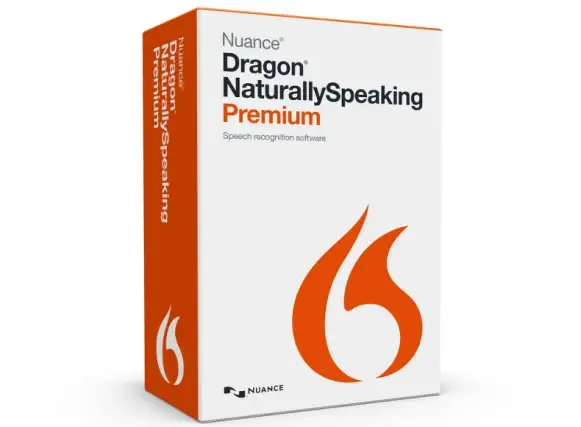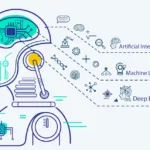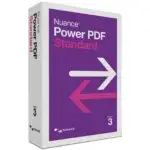Looking for a smarter, faster, and hands-free way to interact with your computer? Whether you’re tired of typing or simply want to boost productivity, Dragon NaturallySpeaking 13 Premium offers an innovative solution. This voice recognition software allows you to control your PC, dictate documents, transcribe audio, and automate workflows — all with your voice.
In this complete guide, you’ll learn what makes Dragon 13 Premium one of the top speech-to-text tools on the market. We’ll explore its features, benefits, installation tips, real-world applications, and even future trends in voice technology.
🎤 What Exactly Is Dragon NaturallySpeaking 13 Premium?
Dragon NaturallySpeaking 13 Premium is an advanced speech recognition software developed by Nuance. It translates spoken words into digital text in real time and allows users to perform hands-free computing tasks. Beyond dictation, it lets you browse the web, send emails, fill forms, and navigate your operating system — all with your voice.
What sets this version apart is its adaptive learning. The more you use it, the better it understands your voice, vocabulary, and tone.
🌟 Key Features at a Glance
Here’s what makes Dragon 13 Premium a leader in voice technology:
✅ Ultra-Accurate Speech Recognition
Delivers up to 99% accuracy with natural dictation and adapts to your voice over time.
📖 Custom Vocabulary
Add technical terms, industry-specific jargon, or names — especially useful for professionals in legal, medical, or academic fields.
🔄 Audio File Transcription
Upload pre-recorded audio files and get clean, editable transcripts in just minutes.
🎙️ Full Voice-Control of Your Computer
Dragon NaturallySpeaking 13 Premium provides complete hands-free control of your computer, allowing you to interact with your system using nothing but your voice. From opening and closing programs to scrolling through documents, selecting text, and performing common commands, users can accomplish most daily computing tasks without ever touching a keyboard or mouse. This level of control is particularly beneficial for professionals handling repetitive digital tasks and for individuals with mobility challenges seeking greater digital independence.
🔊 Voice Commands for Navigation
Simple spoken commands like “Open Microsoft Word”, “Search Google for meeting schedule”, or “Send email to John” are instantly recognized and executed. Dragon bridges the gap between human language and machine functionality, offering an intuitive and fluid experience. Whether you’re browsing the web, managing files, or composing messages, the software listens and reacts with precision — giving you a faster, more comfortable way to work.
💡 How It Enhances Daily Productivity
Dragon NaturallySpeaking 13 Premium is not just a tool — it’s a productivity powerhouse. By eliminating the need for manual input, it allows users to perform more tasks in less time, with less effort. This is especially valuable in today’s fast-paced work environments where multitasking and efficiency are key. Whether you’re managing emails, writing reports, or researching online, Dragon becomes your personal digital assistant.
- 🗣️ Faster writing: Speak up to 3x faster than you can type, letting you generate reports, articles, or messages at lightning speed without straining your hands.
- 👐 Hands-free control: Ideal for users who want to reduce wrist strain or need to operate the computer while multitasking, such as reading documents or handling paperwork.
- 🎯 Better focus: Stay immersed in your work by using natural speech to perform commands, reducing interruptions and mental fatigue from constant typing.
- ⏳ Time savings: Automate repetitive tasks such as inserting signatures, replying to standard emails, or navigating menus — all through simple voice commands.
🏥 Who Is It For? (Real-World Use Cases)
Dragon NaturallySpeaking 13 Premium serves a wide variety of users and professions. Below are some of the most common and powerful use cases:
🩺 Healthcare
Medical professionals, including doctors and nurses, can dictate patient records directly into electronic health systems. This not only reduces administrative workload but also improves the accuracy and speed of clinical documentation — allowing more time for patient care.
⚖️ Legal Professionals
Lawyers and paralegals rely on Dragon to draft legal documents, dictate case notes, and transcribe recordings. The software supports industry-specific vocabulary, making it suitable for legal environments that require speed, precision, and confidentiality.
🎓 Educators and Students
Educators use Dragon to prepare lesson materials, respond to emails, and document academic content. Students benefit from transcribing lectures, dictating essays, or using voice commands for accessibility — especially helpful for those with dyslexia or physical limitations.
🧑💼 Entrepreneurs and Writers
Small business owners, content creators, and authors use Dragon to write blogs, books, marketing copy, and even technical documentation. Voice dictation maintains creative flow without the interruptions of keyboard typing, enabling long-form writing with ease and flexibility.
🖥️ How to Install and Set Up Dragon 13 Premium
💡 Tip: Before you begin, check your PC meets the system requirements.
🧾 System Requirements
- OS: Windows 7 / 8 / 10
- Processor: Dual-core 2.2 GHz or faster
- RAM: 4 GB minimum
- Storage: 4 GB available
- Microphone: USB headset recommended for best results
🔧 Installation Steps
- Insert the installation DVD or download the file from Nuance’s website.
- Run the installer and follow the guided setup.
- Plug in your microphone and run the audio setup wizard.
- Complete the voice training session (optional but highly recommended).
- Start dictating!
🎛️ Tips to Get the Most Out of Dragon
Here are a few practical ways to become a power user:
- 🗣️ Create custom voice commands to automate tasks
- 📘 Update your vocabulary regularly
- 🧩 Use “auto-text snippets” to insert standard responses
- 🔄 Use transcription mode for interviews or meetings
- 🎧 Reduce background noise for better recognition
🛠️ Troubleshooting Common Issues
| Problem | Solution |
|---|---|
| Misrecognized words | Redo the voice training or check your mic settings |
| Lag or delay | Close unused apps and free up system resources |
| Poor audio quality | Use a high-quality USB headset or adjust mic distance |
| Doesn’t respond to commands | Ensure mic is enabled and Dragon is in “listening” mode |
🔮 The Future of Voice Recognition
Voice recognition is evolving rapidly thanks to artificial intelligence and machine learning. We expect future updates to offer:
- Smarter context understanding
- Seamless multi-device syncing
- Increased support for accessibility
- Voice biometrics for security
As voice becomes a dominant interface across devices, Dragon will continue to lead the way with its robust feature set and adaptability.
🧾 Final Thoughts
Dragon NaturallySpeaking 13 Premium isn’t just a tool — it’s a powerful ally in maximizing your time and comfort. Whether you’re dictating long-form documents, replying to emails, or navigating your desktop hands-free, Dragon brings you one step closer to a smarter, faster, and more intuitive workflow.
✅ Highly recommended for:
- Writers and bloggers
- Business professionals
- Legal and medical staff
- Students and educators
- Anyone looking to reduce typing fatigue or boost productivity