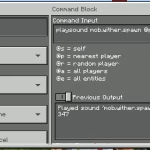The way professionals interact with their devices is undergoing a major shift. Voice recognition, once a futuristic idea, is now a central part of modern workflows. At the heart of this evolution lies an innovative mobile dictation tool developed by Nuance, designed to convert smartphones into powerful wireless microphones. With growing demands for mobility, efficiency, and hands-free technology, this solution has become a key player in industries that rely heavily on documentation and communication.
In this in-depth article, we explore how this mobile-powered voice dictation app is revolutionizing voice workflows, improving professional productivity, and setting a new standard in digital interaction.
📲 What Is This Mobile Dictation Tool?
At its core, this app transforms your mobile device into a wireless, secure, and responsive microphone, fully compatible with speech recognition software on desktop or enterprise systems. Developed by Nuance Communications, it offers a convenient alternative to traditional handheld microphones, especially in environments like healthcare, legal services, and journalism where real-time dictation is essential.
Rather than being tethered to a workstation, users can dictate freely from anywhere—whether it’s a hospital hallway, a courtroom, a lecture hall, or even a taxi. This freedom directly translates to better time management, improved data capture, and enhanced workflow fluidity.
🔍 Key Features and Functionalities
Let’s take a closer look at what makes this tool so valuable for professionals:
🔗 Wireless Connectivity
No cords, no complications. Your smartphone connects seamlessly to your desktop application over a secure Wi-Fi or mobile network, ensuring instant voice input from wherever you are.
🎯 Precision Transcription
Built on Nuance’s industry-leading speech recognition engine, it converts spoken words into text with impressive accuracy — even in noisy environments.
🧭 Touchscreen Navigation
The on-screen interface allows users to control recording, pause/resume dictation, insert templates, and even trigger voice macros for automated commands.
📱 Cross-Platform Access
Compatible with both iOS and Android, and fully integrated with platforms like Dragon Medical One and other enterprise-grade dictation systems.
🧩 Customization Options
Users can tailor hotkeys, assign functions, and build shortcuts for frequently used phrases or document templates.
⚙️ How It Enhances Daily Productivity
The implementation of this tool across industries offers real, measurable improvements in productivity:
- Time Efficiency: Professionals can complete documentation while walking, commuting, or between appointments — rather than waiting to reach a workstation.
- Hands-Free Flexibility: Reduces reliance on keyboards and mice, preventing physical fatigue and allowing multitasking.
- Real-Time Updates: Dictation can be immediately captured into EHRs, CRMs, and other systems without the need for post-processing.
- Error Reduction: Eliminates the need for retyping or transcription services, minimizing mistakes and saving costs.
- Increased Focus: Allows professionals to stay engaged with their tasks without breaking rhythm for data entry.
🏥 Use Cases Across Multiple Sectors
This dictation solution is not limited to one industry — its flexibility has made it a favorite across sectors:
👨⚕️ Healthcare
Doctors, nurses, and medical staff use it to dictate clinical notes, patient updates, and treatment summaries directly into electronic health records (EHR). This reduces administrative burden and enhances the quality of patient care.
⚖️ Legal & Law Enforcement
Lawyers dictate case files, statements, and legal drafts without the need to type, even from courtrooms or client sites. Officers can record incident reports quickly on the go.
📰 Journalism & Media
Reporters use the app to capture interviews, scene descriptions, or brainstorming sessions live in the field, helping meet tight deadlines with accurate documentation.
👔 Corporate & Business
Executives use voice-driven documentation to manage reports, write memos, and dictate emails. Sales teams record client notes on the move, reducing CRM update delays.
🎓 Education
Teachers and researchers use it to create syllabi, transcribe lectures, or generate reports — especially helpful for supporting students with accessibility needs.
🔧 Setup and Configuration Guide
Getting started with this app is straightforward and fast. Here’s a step-by-step:
- Download the App: Find it on Google Play or Apple’s App Store.
- Install & Register: Complete installation and authenticate using your organizational credentials.
- Pair With Desktop Client: Use the unique setup code provided on your main dictation platform.
- Customize Controls: Choose dictation buttons, macros, and preferred audio settings.
- Start Dictating: Begin recording instantly, with output routed directly to your document or EHR.
Once configured, the microphone automatically detects nearby secure systems, streamlining the login and pairing process each time.
🧠 Tips for Advanced Use
To get the most out of your mobile dictation setup:
- Practice Clear Enunciation: Speak naturally but clearly, especially for technical terms.
- Use Templates: Insert predefined text blocks with a tap or command.
- Explore Macros: Automate repetitive documentation processes using voice commands.
- Keep It Updated: Regular updates bring improved accuracy, stability, and compatibility.
You can even integrate voice data with cloud storage or analytics tools for deeper insights.
🔮 What’s Ahead for Voice-Enabled Mobile Tools?
The integration of AI and machine learning is set to make mobile voice apps even smarter. Imagine a future where your dictation tool learns your behavior, anticipates document structures, or automatically categorizes and files notes based on voice content.
In industries like emergency medicine or law enforcement, real-time mobile voice input could trigger immediate workflows, alerts, or summaries — saving lives or accelerating casework.
Upcoming versions may include:
- Real-time sentiment analysis
- Auto-detection of jargon or technical phrases
- AR or wearable integration for hands-free operation in high-risk settings
- Enhanced multilingual support
✅ Final Thoughts
The era of mobile-driven dictation is here, and it’s transforming professional life. This Nuance-developed tool — commonly referred to as PowerMic Mobile — exemplifies the shift toward intelligent, flexible, and high-performing voice technologies.
It empowers users to break free from static workflows, reduce manual input, and embrace a more intuitive way of working. Whether you’re in a hospital, an office, or on the move, integrating voice into your daily tasks opens new levels of productivity and convenience.
As industries evolve, professionals who adopt smart voice tools today will be better equipped for the challenges of tomorrow.