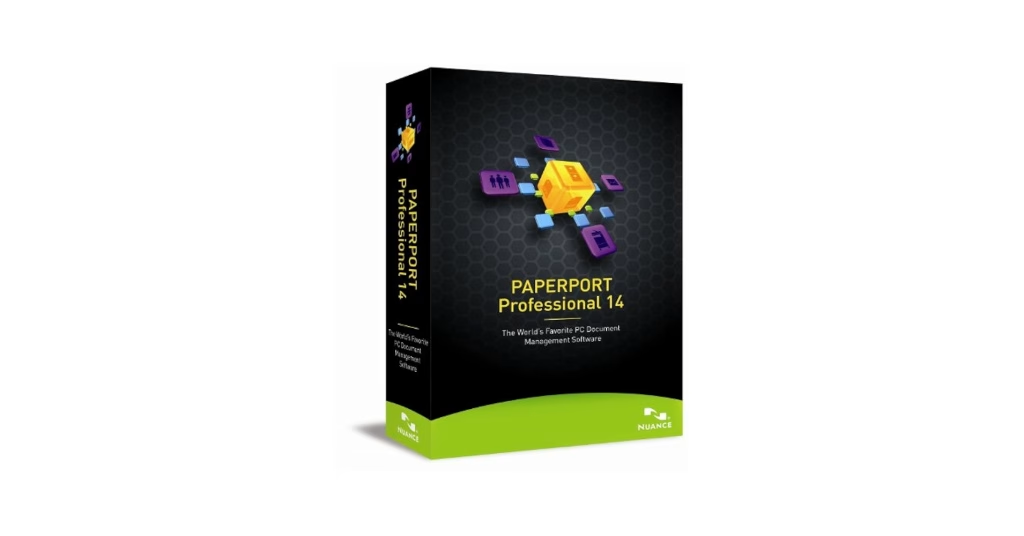Nuance PaperPort 14.5 is a comprehensive document management solution that helps users efficiently scan, organize, and share their documents. Whether you’re working with physical or digital files, PaperPort 14.5 offers powerful tools to enhance your productivity and keep your workspace organized. In this article, we’ll dive into the key features of PaperPort 14.5, including its OCR capabilities, PDF handling, and compatibility with Windows 10, along with the benefits of the Professional edition.
What is PaperPort 14.5?
Nuance PaperPort 14.5 is a software designed to help individuals and businesses digitize and organize documents efficiently. It combines scanning capabilities with Optical Character Recognition (OCR), PDF management, and cloud integration, allowing users to transition from paper-based workflows to digital document management.
Whether you’re scanning invoices, contracts, receipts, or personal documents, PaperPort 14.5 allows you to create searchable PDFs and manage them in a centralized digital workspace.
PaperPort 14.5 is suitable for:
- Home office users who need to organize personal documents.
- Small businesses looking for an affordable yet powerful solution for document management.
- Legal, healthcare, and financial professionals who need to securely manage large volumes of sensitive documents.
Key Features of PaperPort 14.5
1. OCR and Searchable Text
One of the most powerful features of PaperPort 14.5 is its OCR technology. OCR transforms scanned documents into editable and searchable text. This means that you can easily find specific information in your scanned files without needing to open each one.
- Quick search: Find documents by specific keywords or phrases.
- Editable text: After scanning, OCR allows you to make changes directly in the text, saving time when editing documents.
- Multiple document types: Scan and search through contracts, receipts, and notes with ease.
2. PDF Creation and Editing
PaperPort 14.5 excels in PDF management. With its PDF creation and editing tools, you can seamlessly convert scanned documents into high-quality, shareable PDFs.
Key PDF features include:
- Annotating: Highlight, comment, or insert text into your PDFs for easy collaboration.
- Password protection: Secure sensitive documents with password encryption.
- PDF assembly: Merge multiple PDFs into one or split them based on specific needs.
Professional Edition adds additional features, such as batch PDF creation and advanced security settings, to give you more control over your document management.
3. Advanced Scanning Capabilities
PaperPort 14.5 offers advanced scanning features that support a wide range of TWAIN, WIA, and ISIS scanners. You can easily convert paper documents into digital files with just a few clicks.
- Scan profiles: Customize your scanning settings for different document types.
- Auto-rotation: Automatically correct skewed scans to maintain a professional look.
- Multi-page scanning: Scan multiple pages into a single file and organize them with drag-and-drop functionality.
4. Cloud Integration for Easy Access
PaperPort 14.5 integrates with popular cloud storage services, ensuring that your documents are always accessible from any device.
Benefits of cloud integration include:
- Remote access: Access your documents from anywhere, anytime, whether you are at home or on the go.
- File sharing: Share documents quickly by uploading them to platforms like Google Drive, Dropbox, or OneDrive.
- Backup: Store important documents in the cloud for added security and protection.
5. PaperPort 14.5 Windows 10 Compatibility
PaperPort 14.5 is fully compatible with Windows 10, ensuring a smooth experience with the latest operating systems. You can enjoy all of the software’s features without worrying about compatibility issues.
- Seamless updates: PaperPort 14.5 is updated regularly to maintain its compatibility with newer versions of Windows.
- Smooth performance: Enjoy a faster and more responsive user interface, optimized for modern computing.
PaperPort 14.5 Professional Editions vs. Standard
While both the Standard and Professional editions of PaperPort 14.5 provide essential features for document management, the Professional edition offers additional functionality designed for business and power users.
Key differences between the editions:
- Advanced PDF tools: The Professional edition includes tools for batch PDF conversion and enhanced PDF security.
- Network support: PaperPort Professional integrates with networked scanners and multi-function devices.
- Enhanced OCR: The Professional version includes OmniPage OCR integration, offering more robust text recognition.
Professional Edition is ideal for businesses and professionals who need more advanced tools for large-scale document management.
Real-World Use Cases for Nuance PaperPort 14.5
PaperPort 14.5 is ideal for various industries and use cases, including:
1. Small Businesses
- Streamline workflows: Organize invoices, receipts, contracts, and correspondence in one digital space.
- Increase productivity: Quickly search and retrieve documents without needing to sift through paper files.
- Secure sharing: Easily share scanned documents with clients or partners using cloud storage.
2. Legal and Healthcare Professionals
- Digital case files: Organize and store case files, legal contracts, and other documents securely.
- OCR for fast document retrieval: Search for specific details within legal documents or patient records with ease.
- Secure compliance: Protect sensitive information using password encryption and digital signatures.
3. Home Offices and Freelancers
- Digitize personal documents: Keep important files like tax documents, medical records, and contracts organized.
- Access from multiple devices: Use the cloud integration to access documents on your tablet or smartphone when away from the office.
- Improve collaboration: Share documents with collaborators or clients without worrying about lost or misplaced files.
Maximizing Your Use of PaperPort 14.5
Here are some best practices to help you get the most out of Nuance PaperPort 14.5:
- Create custom folder structures: Set up a logical organization system (e.g., by project, client, or date) to easily locate documents later.
- Leverage OCR: Turn every document into a searchable, editable file to make future retrieval quicker and more efficient.
- Back up your documents: Use cloud storage to ensure that your documents are safely backed up and can be accessed remotely.
- Use the PDF annotation tools: Add comments, highlights, or signatures to PDFs for quick review and collaboration.
Conclusion
Nuance PaperPort 14.5 is a powerful document management tool that can help you organize, scan, and share documents with ease. Whether you’re a small business owner, a legal professional, or just someone looking to declutter their home office, PaperPort 14.5 has all the tools you need to improve your workflow. The OCR functionality, PDF tools, and cloud integration set it apart from other document management software, making it a must-have for anyone who wants to take their document management to the next level.
For those who need additional features, the Professional edition offers enhanced functionality, making it a great choice for businesses and larger teams. With its seamless Windows 10 compatibility, PaperPort 14.5 ensures that users can enjoy a smooth and efficient experience across various devices.
If you’re ready to transition to a paperless workflow, PaperPort 14.5 is the perfect solution for managing and sharing your documents efficiently.